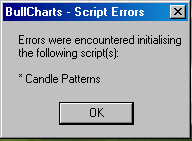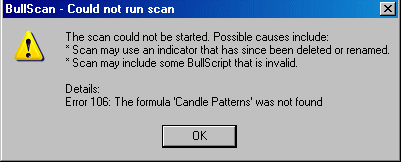Candlestick Patterns
Printed From: BullCharts Forum
Category: BullCharts
Forum Name: Tips and Tricks
Forum Discription: Tips on how to use BullCharts more effectively.
URL: http://www.bullcharts.com.au/forum/forum_posts.asp?TID=240
Printed Date: 19 May 2024 at 2:16am
Software Version: Web Wiz Forums 9.69 - http://www.webwizforums.com
Topic: Candlestick Patterns
Posted By: Peter
Subject: Candlestick Patterns
Date Posted: 17 Jun 2005 at 5:32pm
|
The BullCharts candle-patterns indicator includes a wide varierty of
candlestick patterns. Here's a few assorted tips relating to
candlestick patterns. A. Learning about the patterns The candle patterns are all available in BullScript, so the BullScript help gives a description and a diagram showing an example of each pattern. Follow these steps:
B. Show abbreviations The candle-patterns only shows a few markers by default. If you turn more markers on, you might want to limit the labels to only show abbreviations:
C. Viewing the BullScript for the Markers (Advanced) Several people have expressed interest in seeing the BullScript for the candle patterns. If you've looked at the BullScript for the candle-patterns indicator you'll notice that a function is called for each indicator. These functions are stored in the Functions directory under BullCharts. To see the BullScript for each individual pattern:
|
Replies:
Posted By: pipsqueek
Date Posted: 20 Jun 2005 at 8:48am
|
Hi Peter I can't use the candle features. After installing the new BC version (2.5.3.26027) everal weeks ago,I am presented with the following message every time I start BC
When I attempt to use either of the in-built candle scans I receive the following error message
There are no candlestick indicators in my indicator list either. I've emailed support about the problem and also posted this problem in the forum (probably in the wrong section) but haven't had a reply from either. Do I need to re-instal BC? Or is there a simpler fix?? ------------- failing to plan is planning to fail. |
Posted By: Peter
Date Posted: 20 Jun 2005 at 3:58pm
|
Hmm.. that's no good. Looks like your Candle Patterns indicator is failing to load for some reason. First, see if you have it in your CustomIndicators folder for some reason. (It shouldn't be.. but it's a good place to check first)
uploads/Peter/2005-06-20_155813_Candle_Patterns.bss - |
Posted By: pipsqueek
Date Posted: 21 Jun 2005 at 3:10pm
|
Thanks Peter ...have followed instructions, but still get the same script error message. There was no Candle Patterns file in the CustomIndicators folder, so I followed the second set of instructions. No luck, I'm afraid! ... and still no candle patterns. ------------- failing to plan is planning to fail. |
Posted By: Tim Allen
Date Posted: 22 Jun 2005 at 9:38am
| I note that Peter seems to have made a typo in his instructions - where he says "rename to Candle Patters.bss", it should of course read "rename to Candle Patterns.bss". Does that help? |
Posted By: pipsqueek
Date Posted: 23 Jun 2005 at 8:23pm
|
Thanks Tim, but I realised that Peter had made a typo and used the correct spelling.
The situation is improving, but not toatally rectified. I've discovered a custom indicator called darkcloudcover which exactly matches the name of the BC candle pattern. Don't know WHY ON EARTH I've got this ... I'm usualy carefull with changing names of copied files and BC ALWAYS automatically gives a copied file a different name by appending a number to the name. I reckon this deserves the 'stuff-up-of-the-the-month' award. Good lesson for the rest of us though. I've deleted this custom indicator and I'm going to go through Peter's suggestions again. Fingers crossed. ------------- failing to plan is planning to fail. |