
 |
NEW Release of BullCharts 3.2 |
Post Reply 
|
Page <1234> |
| Author | |
Brendon 
BullCharts Staff 
Joined: 10 Sep 2004 Location: Australia Posts: 126 |
 Post Options Post Options
 Quote Quote  Reply Reply
 Posted: 22 Feb 2006 at 2:18pm Posted: 22 Feb 2006 at 2:18pm |
|
Can you explain your steps. We have not been able to find steps where we can see the problem reported by some users.
|
|

|
|
 |
|
Clive 
Newbie 
Joined: 22 Feb 2006 Posts: 3 |
 Post Options Post Options
 Quote Quote  Reply Reply
 Posted: 22 Feb 2006 at 1:04pm Posted: 22 Feb 2006 at 1:04pm |
|
Hi Brendan,
I have just loaded 3.2 and still have a freeze on shutdown problem. I was hoping that would be fixed by now. Is it unusual to have this problem? Is there a fix I can implement? When can I expect a fix if there isnt one at the moment? |
|
|
Cheers,
Clive |
|
 |
|
Brendon 
BullCharts Staff 
Joined: 10 Sep 2004 Location: Australia Posts: 126 |
 Post Options Post Options
 Quote Quote  Reply Reply
 Posted: 22 Feb 2006 at 8:55am Posted: 22 Feb 2006 at 8:55am |
|
The work around for the progress bar not appearing is to not use Apply Run but use the green triangle. We will add a fix in the next release.
|
|

|
|
 |
|
Brendon 
BullCharts Staff 
Joined: 10 Sep 2004 Location: Australia Posts: 126 |
 Post Options Post Options
 Quote Quote  Reply Reply
 Posted: 20 Feb 2006 at 3:29pm Posted: 20 Feb 2006 at 3:29pm |
|
Is is automatic 1. please check in Help/About what version is installed 2. send me a screen caputure when running to brendonl@weblink.com.au Edited by Brendon |
|

|
|
 |
|
Seahorse 
Regular 
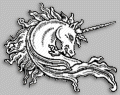
Joined: 11 Sep 2004 Location: Australia Posts: 35 |
 Post Options Post Options
 Quote Quote  Reply Reply
 Posted: 20 Feb 2006 at 3:22pm Posted: 20 Feb 2006 at 3:22pm |
|
When running a scan, I do not seem to have the Progress Bar for scanning in progress visible at the bottom of the screen...Is it a default or do I need to switch it on..??

|
|
|
My Reality Check bounced

|
|
 |
|
chart rider 
Regular 
Joined: 25 Sep 2004 Location: Australia Posts: 96 |
 Post Options Post Options
 Quote Quote  Reply Reply
 Posted: 19 Feb 2006 at 8:08pm Posted: 19 Feb 2006 at 8:08pm |
|
Love the floating windows - bewdy newk
|
|
 |
|
Brendon 
BullCharts Staff 
Joined: 10 Sep 2004 Location: Australia Posts: 126 |
 Post Options Post Options
 Quote Quote  Reply Reply
 Posted: 18 Feb 2006 at 5:37pm Posted: 18 Feb 2006 at 5:37pm |
|
Thanks. From what I see the save based on time period is only available to switch on/off when IntelliCharts is checked. If you uncheck IntelliCharts later then the option for save based on different time periods is greyed out suggesting not active.
Best for now have ticked off Time period if don't want that feature. Shall do some tests.
Edited by Brendon |
|

|
|
 |
|
Owen 
Regular 
Joined: 15 Nov 2004 Posts: 97 |
 Post Options Post Options
 Quote Quote  Reply Reply
 Posted: 18 Feb 2006 at 11:13am Posted: 18 Feb 2006 at 11:13am |
|
I just worked out the problem! It's to do with IntelliCharts but occur only on 3.2. I did not have this problem with 3.0.2.
Previously I had the "Save different Intellichart for each time period" checked but "Use IntelliChart" unchecked. Then after seeing Brendon's reply I thought maybe this has something to do with Intellicharts. So I unchecked "Save different Intellichart for each time period". Then problem solved! It seems Intellichart still has some influence unless you uncheck both buttons. Edited by Owen |
|
 |
|
Brendon 
BullCharts Staff 
Joined: 10 Sep 2004 Location: Australia Posts: 126 |
 Post Options Post Options
 Quote Quote  Reply Reply
 Posted: 18 Feb 2006 at 8:24am Posted: 18 Feb 2006 at 8:24am |
|
I checked again the different options and can't duplicate what you say. Owen is using the Metastock option. I tested that as well and was fine. When have lines studies saved for each time period it clears for the next time period so you can then add unique lines to say weekly, Then switch back to daily and it had its own studies. If switch off then the chart will retain the last view lines studies. Owen can you check again and make a note of what steps you used to see if we can reproduce. First start with a chart that has no lines at all. Second test with a chart that you know had lines before.
Edited by Brendon |
|

|
|
 |
|
zzkazu 
Regular 
Joined: 05 Oct 2005 Posts: 27 |
 Post Options Post Options
 Quote Quote  Reply Reply
 Posted: 18 Feb 2006 at 7:41am Posted: 18 Feb 2006 at 7:41am |
|
Mine works ok, and doesn't get cleared.
zzkazu |
|
 |
|
Post Reply 
|
Page <1234> |
| Forum Jump | Forum Permissions  You cannot post new topics in this forum You cannot reply to topics in this forum You cannot delete your posts in this forum You cannot edit your posts in this forum You cannot create polls in this forum You cannot vote in polls in this forum |